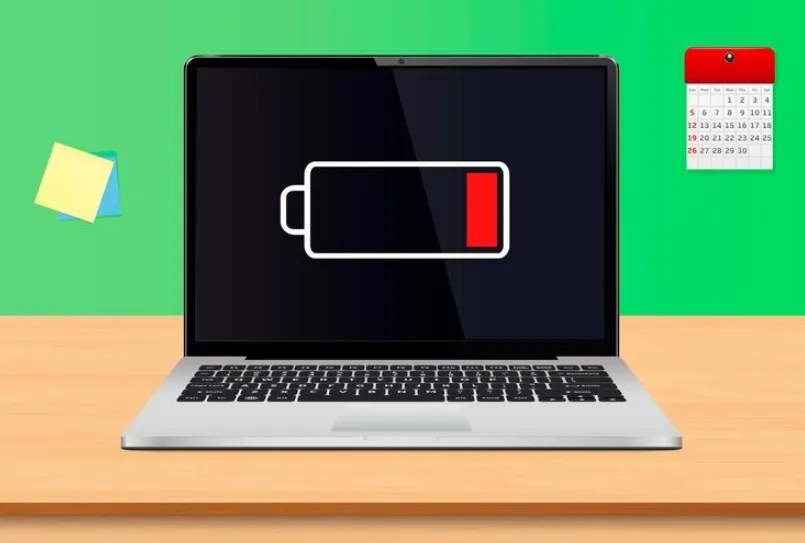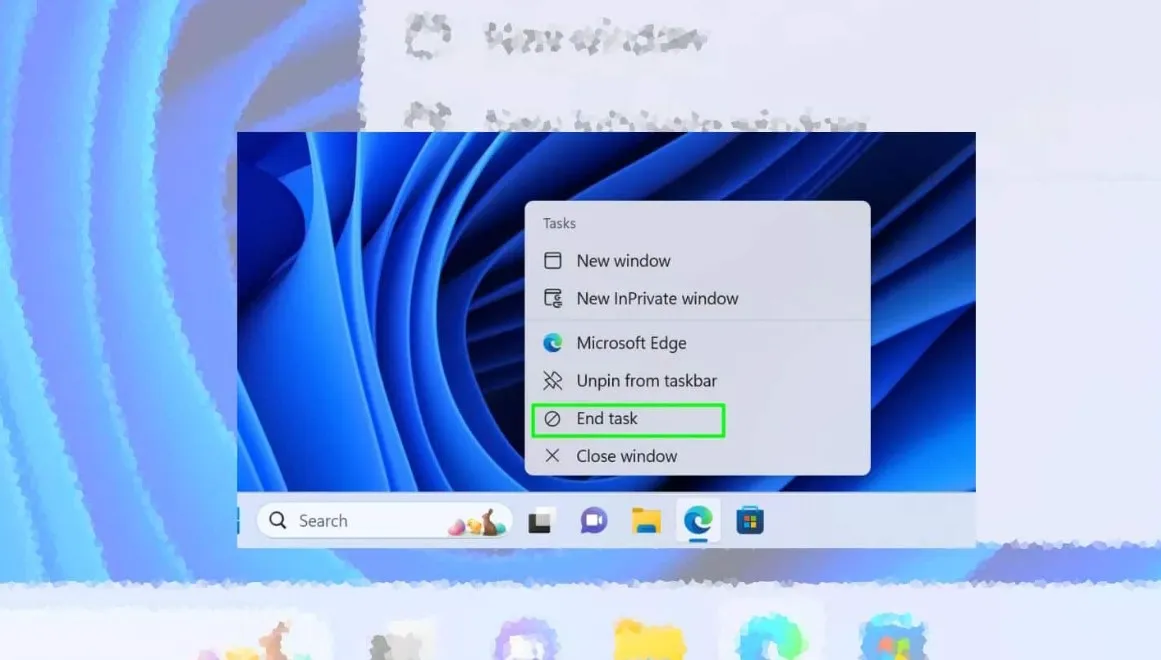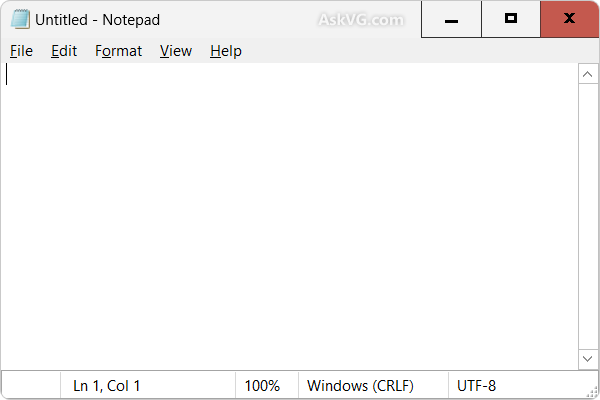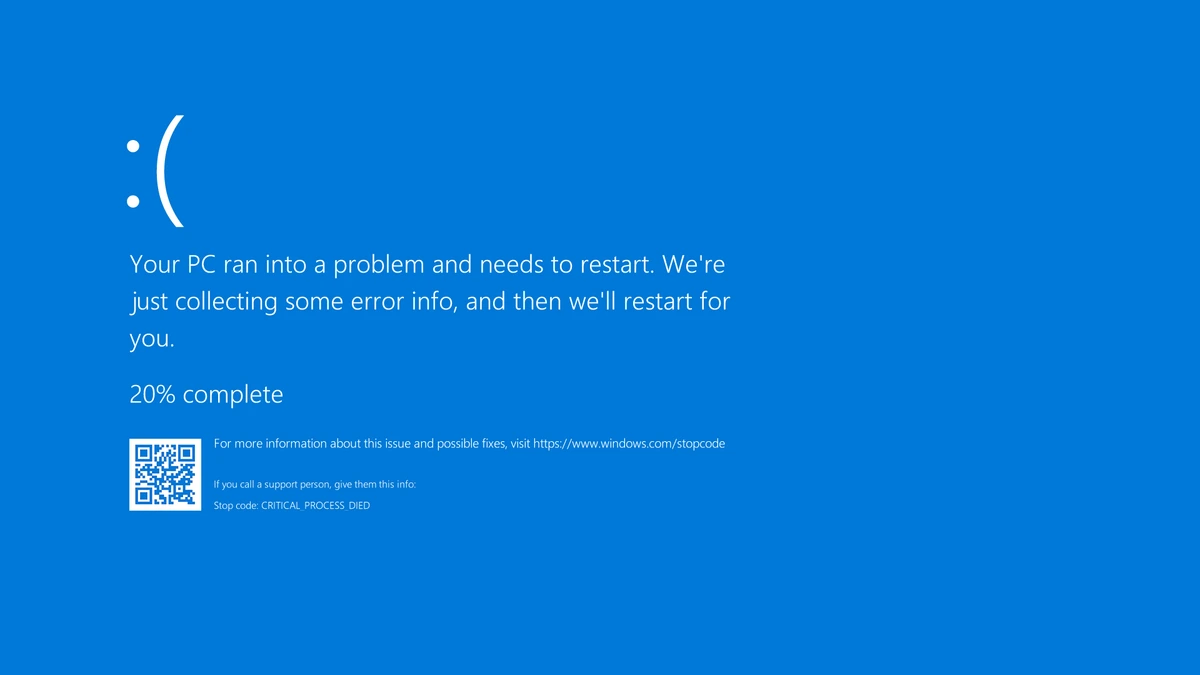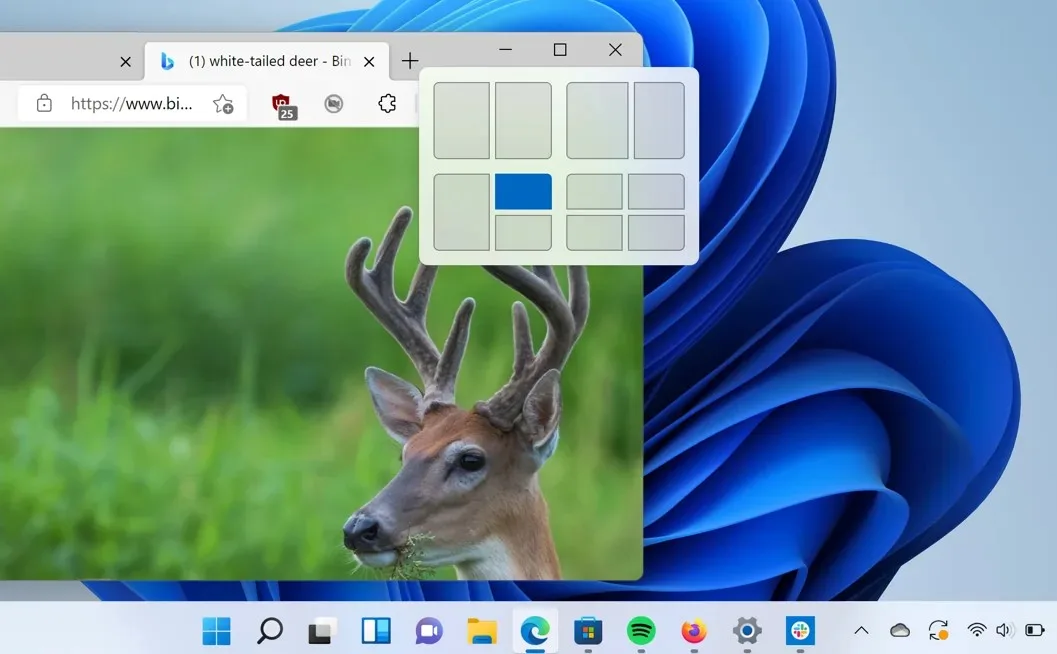All posts in Windows
Your laptop’s battery is one of its most crucial components, determining its portability and usability. Over time, all batteries degrade…
Read more »
Microsoft has been introducing innovative AI-powered features in its apps, and Microsoft Paint on Windows 11 is no exception. With…
Read more »
When dealing with technical issues on a Windows PC, it’s important to know how to manage applications efficiently. Outlook, being…
Read more »
Windows 11, with its sleek design and modern features, introduced a revamped Notepad experience. While the updated Notepad boasts a…
Read more »
In today’s complex digital landscape, robust security is paramount. Microsoft Security Agents play a crucial role in safeguarding your systems…
Read more »
“Encountering the dreaded Blue Screen of Death, constant system crashes, or a sluggish PC that just won’t cooperate? You’re not…
Read more »
The Blue Screen of Death (BSOD), also known as a stop error, is a dreaded sight for any Windows user….
Read more »
Windows Update plays a crucial role in maintaining the stability, security, and performance of your computer by providing essential updates,…
Read more »
Setting up Your PC for Gaming: The gaming world has evolved significantly over the years, and Windows PCs remain a dominant…
Read more »
Understanding the Technical Specifications Behind Snap Layouts in Windows 11. Windows 11 introduced Snap Layouts as a groundbreaking feature to…
Read more »