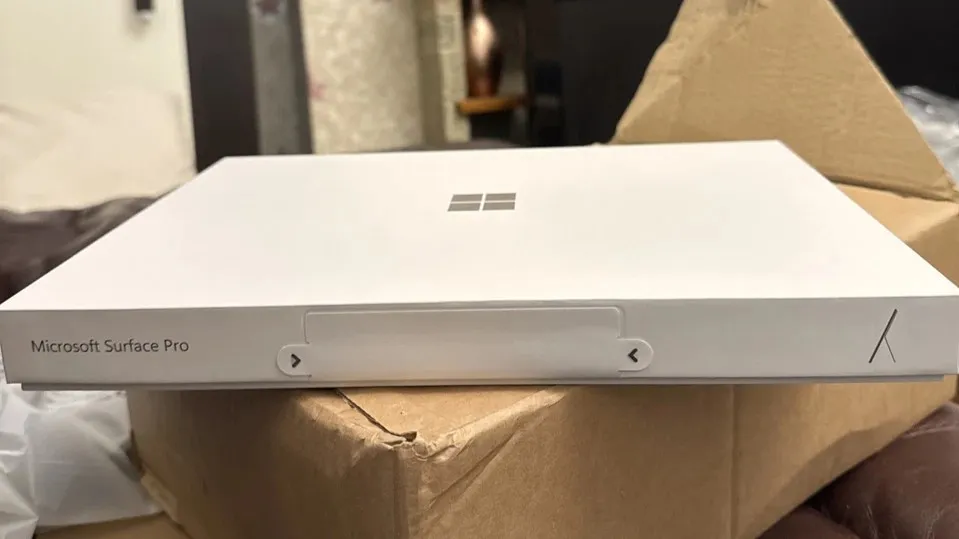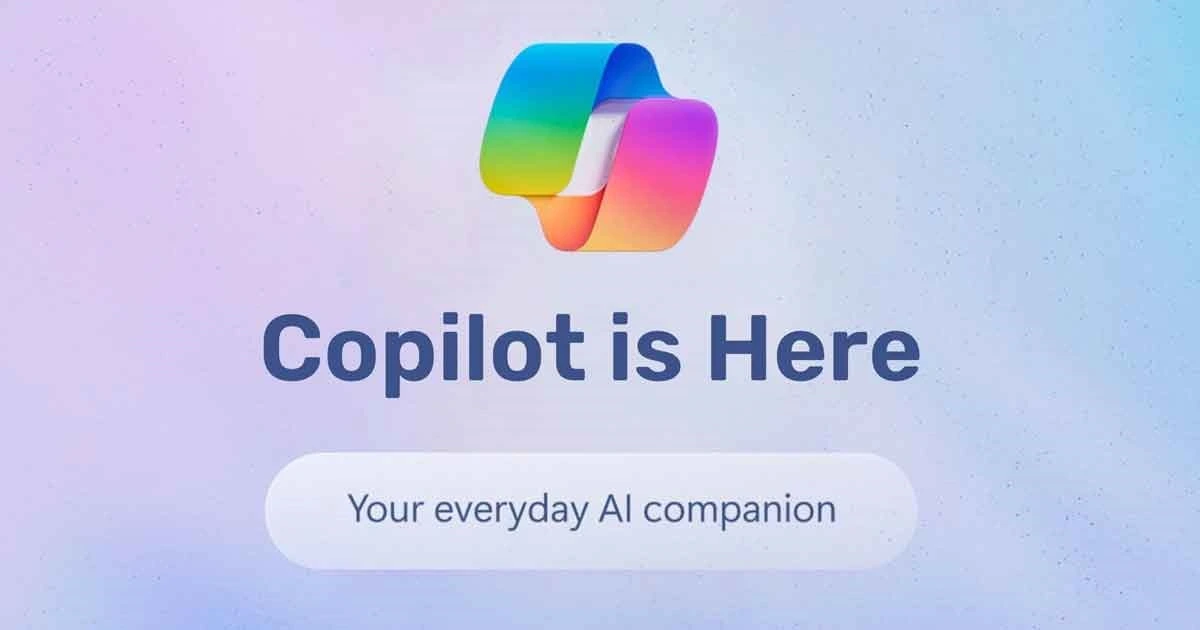
Unleashing the Power of Intelligent Assistance: A Deep Dive into the Key Features of Microsoft Copilot. In an era defined by information overload and the constant need for enhanced productivity, the concept of an intelligent assistant has moved from science fiction to a tangible reality. Microsoft, a technology giant at the forefront of innovation, has answered this call with Microsoft Copilot. More than just a simple chatbot, Copilot represents a significant leap forward in integrating artificial intelligence seamlessly into our daily workflows, across a multitude of applications and services.
This comprehensive article will delve into the core features that make Microsoft Copilot a game-changer. We will explore its capabilities, its integration across the Microsoft ecosystem, and the profound impact it’s poised to have on how we work, learn, and create. Prepare to discover how this intelligent assistant is transforming the way we interact with technology and empowering us to achieve more.
What Exactly is Microsoft Copilot? Beyond the Buzzwords
Before we dissect its features, it’s crucial to understand what Microsoft Copilot truly is. At its heart, Copilot is an AI-powered assistant designed to enhance user productivity and creativity by providing intelligent assistance within various Microsoft products and services. It leverages the power of large language models (LLMs) and other advanced AI technologies to understand natural language, interpret user intent, and provide relevant, context-aware support.
Think of Copilot as your intelligent partner, seamlessly integrated into the tools you already use every day, like Microsoft 365 applications (Word, Excel, PowerPoint, Outlook, Teams), Windows, and even your web browsing experience with Microsoft Edge. It’s not a standalone application but rather an embedded intelligence that aims to simplify complex tasks, generate creative content, summarize information, and much more.
The key differentiator of Copilot lies in its deep integration within the Microsoft ecosystem. Unlike some standalone AI tools, Copilot understands the context of your current work, the documents you’re working on, the emails you’ve received, and the meetings you’ve attended. This contextual awareness allows it to provide more relevant and helpful assistance.
Unveiling the Core Features: A Feature-by-Feature Exploration
Now, let’s explore the key features that make Microsoft Copilot a powerful and versatile tool:
1. Intelligent Content Creation and Editing:
One of the most transformative features of Copilot lies in its ability to assist with content creation and editing across various Microsoft 365 applications.
- In Word: Imagine drafting a document and having Copilot help you generate initial drafts, summarize lengthy text, rewrite sentences for clarity and tone, and even suggest improvements to your writing style. You can simply provide a prompt, and Copilot can generate outlines, paragraphs, or even entire sections based on your instructions. This can significantly reduce the time spent on initial drafting and allow you to focus on refining and polishing your work.
- In PowerPoint: Creating compelling presentations can be time-consuming. Copilot can help you by suggesting slide layouts, generating content for specific slides based on your topic, and even summarizing existing documents into presentation slides. You can provide a topic, and Copilot can curate relevant information and design visually appealing slides, saving you valuable time and effort.
- In Excel: While Excel is a powerful tool for data analysis, it can sometimes be intimidating for users unfamiliar with complex formulas. Copilot can assist by suggesting formulas based on your data and desired outcomes, helping you analyze trends, identify insights, and create compelling visualizations more easily. You can describe what you want to achieve, and Copilot can guide you through the process.
2. Smart Summarization and Information Extraction:
In today’s information-rich world, quickly digesting and understanding large amounts of text is crucial. Copilot excels in this area:
- Summarizing Documents: Whether it’s a lengthy research paper, a detailed report, or a long email thread, Copilot can quickly summarize the key takeaways, saving you valuable time and allowing you to grasp the essential information without having to read everything in detail.
- Summarizing Meetings in Teams: Attending numerous meetings can be overwhelming. Copilot in Microsoft Teams can automatically generate meeting summaries, highlight key discussion points, identify action items, and even suggest follow-up tasks. This ensures you don’t miss important information and can easily catch up on meetings you might have missed.
- Extracting Key Information: Beyond just summarizing, Copilot can help you extract specific pieces of information from documents or emails, such as key dates, names, or specific data points. This is particularly useful when you need to quickly find specific details within a large body of text.
3. Enhanced Email Management in Outlook:
Managing emails can be a significant drain on productivity. Copilot integrates seamlessly with Outlook to streamline your email experience:
- Drafting Emails: Copilot can help you draft emails based on your instructions, saving you the time and effort of starting from scratch. You can provide a brief outline or a few key points, and Copilot can generate a well-structured and professional email.
- Summarizing Email Threads: For long and complex email threads, Copilot can provide a concise summary, helping you quickly understand the key exchanges and decisions made.
- Prioritizing Emails: Copilot can analyze your inbox and help you prioritize important emails, ensuring you focus on the most critical messages first.
4. Intelligent Search and Information Retrieval:
Finding the right information quickly is essential for productivity. Copilot enhances the search experience across the Microsoft ecosystem:
- Contextual Search: Copilot understands the context of your query and provides more relevant search results within Microsoft 365 applications and beyond. It can search across your documents, emails, and other data sources to find the information you need.
- Natural Language Queries: You can use natural language to ask Copilot for information, rather than relying on specific keywords. This makes searching more intuitive and user-friendly.
5. Creative Content Generation:
Beyond productivity, Copilot also empowers creativity:
- Generating Ideas and Brainstorming: Copilot can help you brainstorm ideas for projects, marketing campaigns, or even creative writing. You can provide a starting point, and Copilot can generate suggestions and expand on your initial thoughts.
- Creating Marketing Copy and Social Media Posts: Copilot can assist in generating marketing copy, social media posts, and other creative content, helping you craft engaging and effective messages.
6. Code Assistance for Developers:
For developers, Copilot offers significant benefits:
- Code Completion and Suggestions: Integrated within tools like Visual Studio Code, Copilot can provide intelligent code completion suggestions, helping developers write code faster and more efficiently.
- Code Explanation and Debugging Assistance: Copilot can help explain complex code snippets and even assist in identifying and resolving potential bugs.
7. Integration Across the Microsoft Ecosystem:
One of the most significant strengths of Copilot is its seamless integration across the entire Microsoft ecosystem:
- Microsoft 365 Integration: As mentioned earlier, Copilot is deeply integrated into Word, Excel, PowerPoint, Outlook, and Teams, making its features readily accessible within your existing workflow.
- Windows Integration: Copilot is also integrated into Windows, providing assistance with various tasks and settings directly within your operating system.
- Microsoft Edge Integration: When browsing the web with Microsoft Edge, Copilot can provide summaries of web pages, answer questions about the content, and even help you draft emails based on information you find online.
8. Personalized and Contextual Assistance:
Copilot learns from your interactions and the context of your work to provide increasingly personalized and relevant assistance over time.
- Understanding Your Preferences: As you use Copilot, it learns your preferred writing style, the types of tasks you frequently perform, and the information you typically seek.
- Contextual Awareness: Copilot understands the specific document, email, or meeting you are currently working with, allowing it to provide more targeted and helpful suggestions.
The Unique Value Proposition of Microsoft Copilot:
What sets Microsoft Copilot apart from other AI assistants or standalone tools? Several key factors contribute to its unique value proposition:
- Deep Ecosystem Integration: The seamless integration within the Microsoft ecosystem provides a level of convenience and contextual awareness that standalone tools often lack. You don’t need to switch between different applications; Copilot is right there where you need it.
- Focus on Productivity and Creativity: Copilot is designed with a clear focus on enhancing both productivity and creativity, offering a wide range of features to support various tasks.
- Enterprise-Grade Security and Compliance: As a Microsoft product, Copilot benefits from Microsoft’s robust security and compliance measures, making it a trustworthy solution for businesses and individuals alike.
- Natural Language Understanding: Copilot’s advanced natural language processing capabilities allow for intuitive and conversational interactions, making it easy for users of all technical levels to benefit from its features.
- Continuous Learning and Improvement: Microsoft is continuously updating and improving Copilot, adding new features and enhancing its existing capabilities based on user feedback and advancements in AI technology.
Addressing Potential Concerns and Considerations:
While the benefits of Microsoft Copilot are numerous, it’s important to address potential concerns and considerations:
- Data Privacy and Security: Users may have concerns about how their data is used by AI assistants. Microsoft has emphasized its commitment to data privacy and security, and it’s crucial to understand their policies and how Copilot handles user data.
- Accuracy and Reliability: While AI models are constantly improving, they are not always perfect. Users should be aware that the information and suggestions provided by Copilot should be reviewed and verified.
- Over-Reliance: It’s important to use Copilot as a tool to augment your abilities, not to replace critical thinking and human judgment entirely.
- Learning Curve: While Copilot is designed to be user-friendly, there might be a slight learning curve as users become familiar with its features and how to best utilize them.
The Impact of Microsoft Copilot: Transforming the Future of Work and Learning
Microsoft Copilot is poised to have a significant impact on how we work, learn, and create. By automating repetitive tasks, providing intelligent suggestions, and enhancing our ability to process information, Copilot can free up our time and mental energy to focus on more strategic and creative endeavors.
- Increased Productivity: By streamlining workflows and automating tasks, Copilot can significantly boost individual and team productivity.
- Enhanced Creativity: By assisting with content generation and brainstorming, Copilot can empower individuals to be more creative and generate innovative ideas.
- Improved Information Access: Copilot makes it easier to find and understand information, reducing the time spent on research and analysis.
- More Efficient Communication: By assisting with email drafting and summarization, Copilot can improve the efficiency and clarity of communication.
- Empowering Individuals: Copilot can empower individuals with different skill levels to perform tasks more effectively, regardless of their technical expertise.
Looking Ahead: The Evolution of Microsoft Copilot
Microsoft is continuously investing in and developing Copilot, with plans to expand its capabilities and integrate it further across its product portfolio. We can expect to see even more advanced features, deeper integrations, and a more personalized and intuitive user experience in the future.
The evolution of AI assistants like Copilot represents a fundamental shift in how we interact with technology. It’s a move towards a more collaborative and intelligent partnership between humans and machines, where AI acts as a powerful tool to augment our abilities and help us achieve more.
Conclusion: Embracing the Intelligent Future with Microsoft Copilot
Microsoft Copilot is more than just a collection of features; it’s a vision for the future of work and learning. By seamlessly integrating intelligent assistance into our daily workflows, Copilot empowers us to be more productive, creative, and informed.
From generating compelling content to summarizing complex information and streamlining our communication, Copilot offers a wide range of capabilities that are transforming the way we interact with technology. As AI continues to evolve, tools like Microsoft Copilot will become even more sophisticated and indispensable, ushering in an era of enhanced human-computer collaboration.
Embracing the potential of Microsoft Copilot is not just about adopting a new tool; it’s about embracing a more intelligent and efficient way of working and creating. As we continue to explore and utilize its features, we will undoubtedly unlock new levels of productivity and unleash our full potential in the digital age. The future of intelligent assistance is here, and Microsoft Copilot is leading the way.