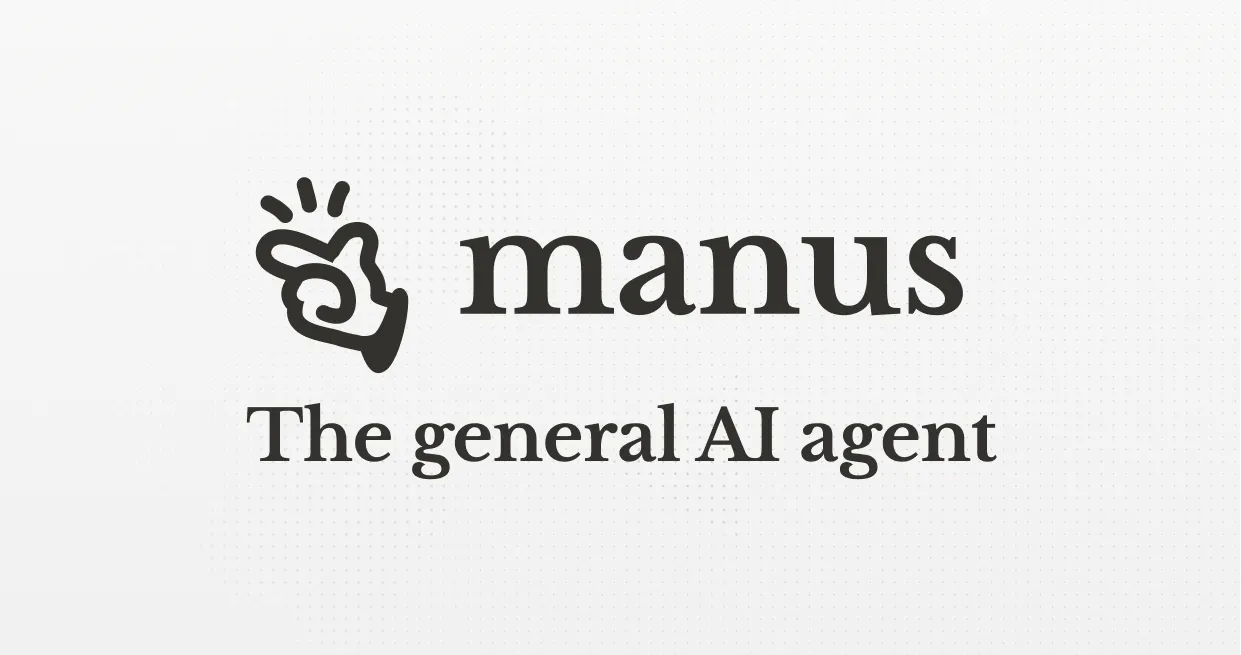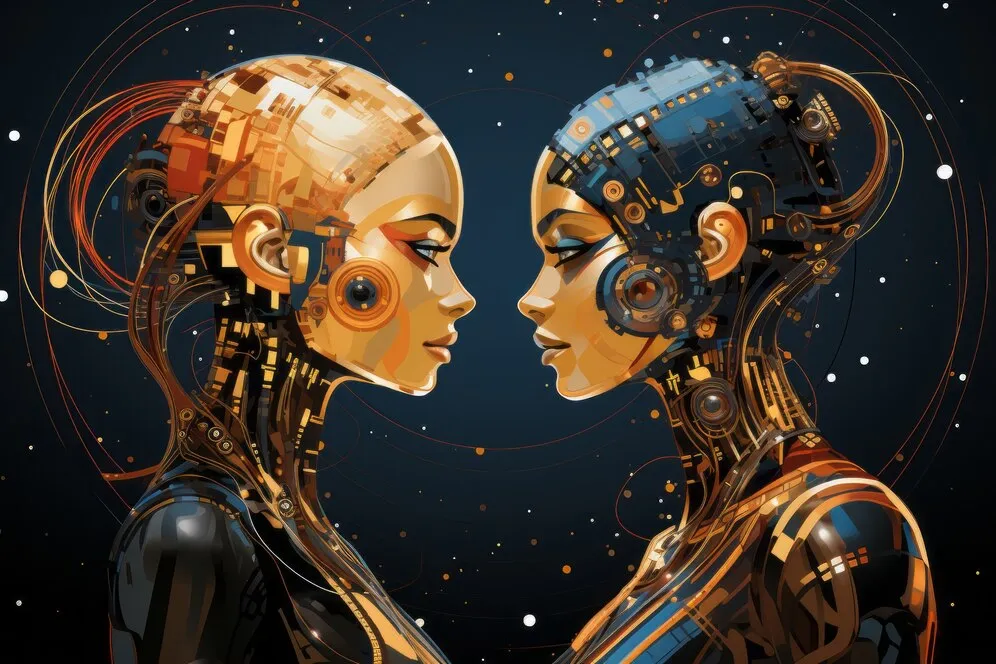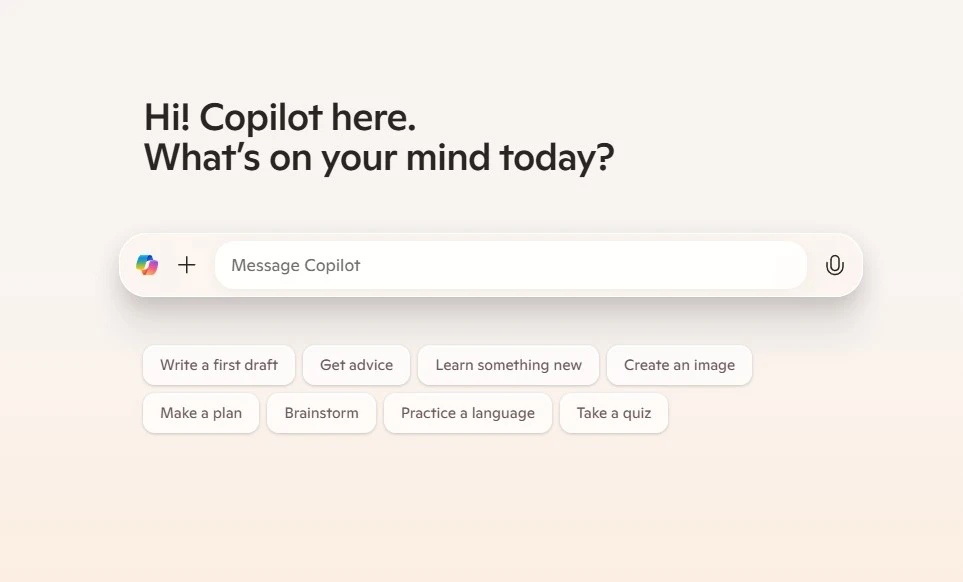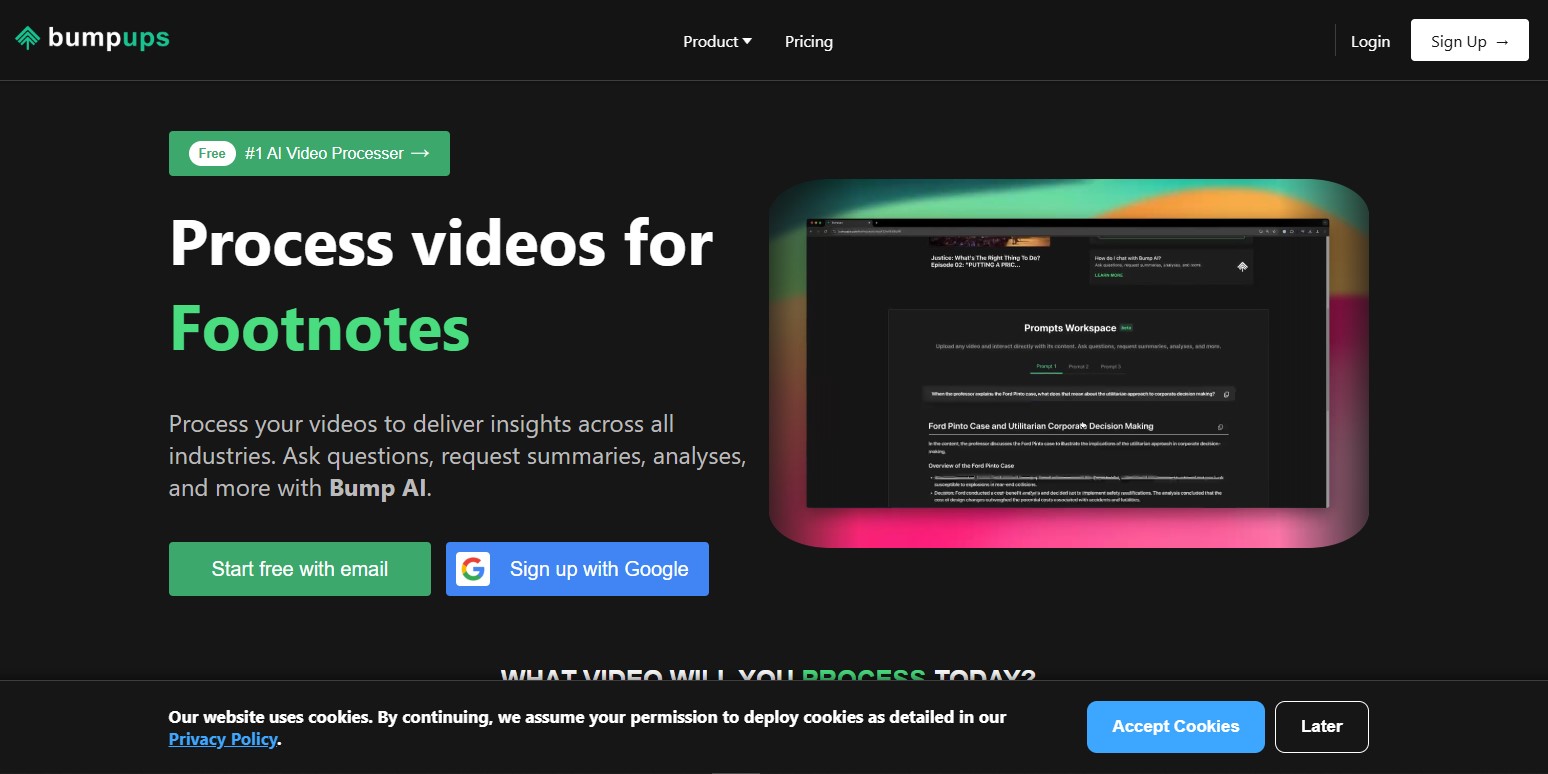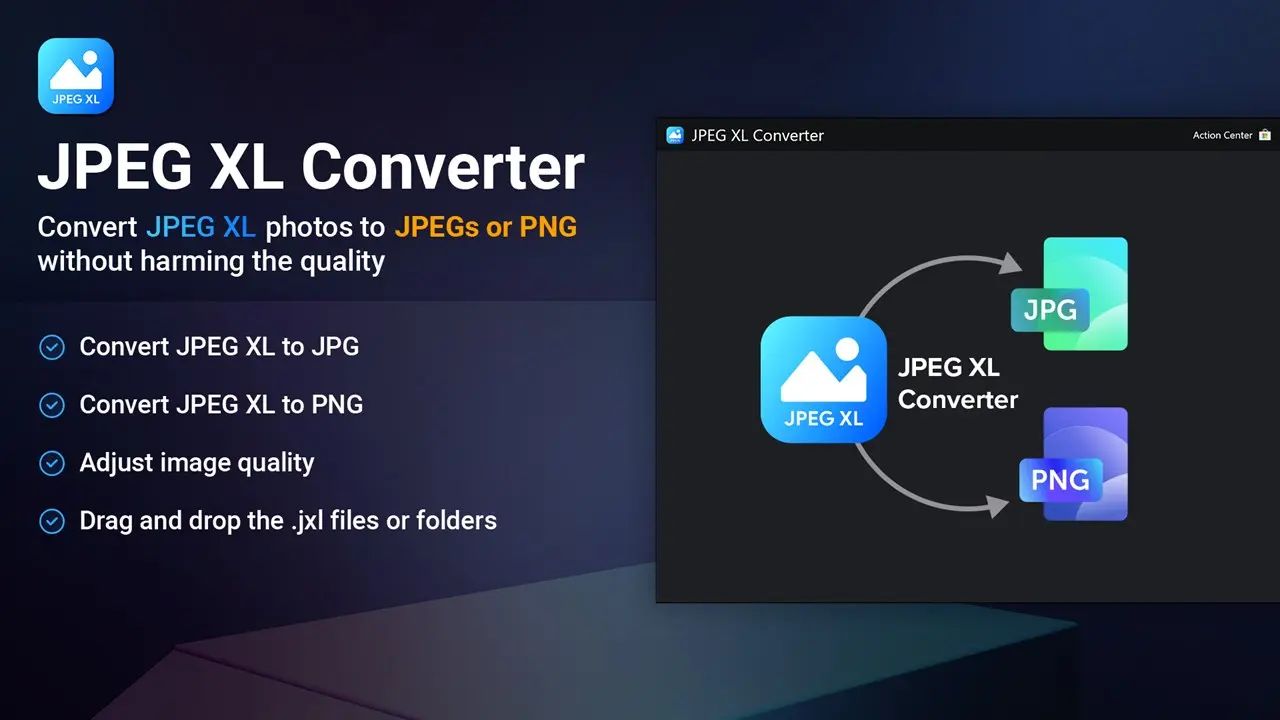
In the ever-evolving landscape of digital imaging, file formats play a crucial role in determining image quality, size, and compatibility. While JPEG and PNG have long reigned supreme, a new contender, JPEG XL, promises to revolutionize image compression. However, the transition to JPEG XL necessitates robust conversion tools that bridge the gap between this cutting-edge format and the widely-used JPEG and PNG. This comprehensive guide delves into the world of JPEG XL converters, exploring their functionalities, benefits, and practical applications.
Understanding JPEG XL: A Glimpse into the Future
JPEG XL, standardized as ISO/IEC 18184-1, is a next-generation image compression format designed to surpass the limitations of existing formats like JPEG. It offers significantly better compression ratios, resulting in smaller file sizes without compromising image quality. This translates to faster loading times, reduced bandwidth consumption, and improved overall user experience, particularly for web applications and digital content delivery.
Key advantages of JPEG XL include:
- Superior Compression Efficiency: JPEG XL achieves remarkable compression ratios, often outperforming JPEG by 20-60% while maintaining or even improving visual quality.
- Lossless and Lossy Compression: It supports both lossless and lossy compression, offering flexibility based on specific requirements.
- Progressive Decoding: Images can be progressively decoded, allowing for faster previews and smoother loading experiences.
- Wide Color Gamut and HDR Support: JPEG XL supports a wide range of color gamuts and high dynamic range (HDR), enabling richer and more vibrant images.
- Animation Support: It can handle animation sequences, potentially replacing GIF and APNG formats.
- Backward Compatibility: JPEG XL can losslessly recompress existing JPEG images, offering a seamless transition path.
The Need for JPEG XL Converters: Bridging the Compatibility Gap
Despite its impressive capabilities, JPEG XL adoption remains limited due to its relatively recent introduction and lack of widespread native support across browsers and image viewers. This is where JPEG XL converters become indispensable. They act as translators, enabling users to convert JPEG XL images to the universally compatible JPEG and PNG formats.
Types of JPEG XL Converters:
JPEG XL converters can be broadly categorized into:
- Online Converters: These web-based tools offer a convenient way to convert images without installing any software. They are ideal for quick conversions and occasional use.
- Desktop Software: Dedicated desktop applications provide more advanced features, batch processing capabilities, and offline functionality. They are suitable for professional users and those who require frequent conversions.
- Command-Line Tools: Command-line utilities offer maximum flexibility and control, allowing for automated conversions and integration into workflows. They are favored by developers and system administrators.
- Libraries and APIs: Software libraries and application programming interfaces (APIs) provide programmatic access to JPEG XL conversion functionalities, enabling developers to integrate them into their applications.
Key Features to Consider in a JPEG XL Converter:
When choosing a JPEG XL converter, consider the following features:
- Conversion Speed and Efficiency: The converter should be able to process images quickly and efficiently, minimizing waiting times.
- Image Quality Preservation: The conversion process should preserve the original image quality as much as possible, minimizing artifacts and distortions.
- Batch Processing: The ability to convert multiple images simultaneously can significantly improve productivity.
- Output Format Options: The converter should offer a wide range of output format options, including JPEG, PNG, and other relevant formats.
- Customization Options: Advanced converters may offer customization options for compression levels, color profiles, and other parameters.
- User Interface and Ease of Use: The converter should have an intuitive user interface that is easy to navigate and use.
- Cross-Platform Compatibility: The converter should be compatible with various operating systems, including Windows, macOS, and Linux.
- Security and Privacy: Ensure the converter handles images securely and respects user privacy, particularly for online converters.
Popular JPEG XL Converters: A Detailed Overview
Here’s a look at some popular JPEG XL converters, each with its own strengths and weaknesses:
- Squoosh: An online image compression tool developed by Google that supports JPEG XL conversion. It offers a user-friendly interface and real-time previews.
- cjpegxl/djxl: The official command-line tools for encoding and decoding JPEG XL images. They offer maximum control and flexibility but require technical expertise.
- XnConvert: A powerful batch image converter that supports a wide range of formats, including JPEG XL. It offers advanced features and customization options.
- ImageMagick: A versatile command-line image processing tool that can be used for JPEG XL conversion. It’s highly customizable and scriptable.
- Online-Convert.com: A web based converter that handles many file types, including JXL.
- CloudConvert: Another online converter that handles an extensive amount of file types, with quality output.
Practical Applications of JPEG XL Conversion:
JPEG XL converters find applications in various scenarios:
- Web Development: Converting JPEG XL images to JPEG or PNG ensures compatibility with all browsers, enhancing website performance and user experience.
- Content Creation: Content creators can use JPEG XL for high-quality image storage and then convert them to JPEG or PNG for sharing on social media and other platforms.
- Image Archiving: JPEG XL offers superior compression for archiving large image collections, reducing storage space requirements.
- Digital Photography: Photographers can use JPEG XL for editing and storing high-resolution images and then convert them to JPEG or PNG for printing and sharing.
- Mobile Applications: Mobile apps can use JPEG XL for efficient image delivery, reducing data consumption and improving loading times.
- Game Development: Game developers can use JPEG XL for textures and other image assets, optimizing game performance.
JPEG XL to JPEG: Balancing Quality and Compatibility
Converting JPEG XL to JPEG involves a trade-off between image quality and compatibility. While JPEG offers universal support, it has limitations in compression efficiency and color gamut. The conversion process should aim to minimize quality loss while ensuring compatibility.
JPEG XL to PNG: Preserving Lossless Quality
Converting JPEG XL to PNG is ideal for preserving lossless image quality. PNG supports lossless compression, ensuring that no information is lost during the conversion process. This is particularly important for images with sharp edges, text, and graphics.
Optimizing JPEG and PNG Output:
When converting JPEG XL to JPEG or PNG, it’s essential to optimize the output images for specific use cases. This involves adjusting compression levels, color profiles, and other parameters to achieve the desired balance between file size and image quality.
The Future of JPEG XL and Image Conversion:
As JPEG XL gains wider adoption, the need for robust and efficient conversion tools will continue to grow. Developers are actively working on improving JPEG XL support in browsers and image viewers, which will gradually reduce the reliance on converters.
However, converters will remain essential for bridging the compatibility gap and enabling seamless integration of JPEG XL into existing workflows. Future converters may incorporate advanced features such as:
- AI-powered image optimization: Leveraging artificial intelligence to automatically optimize image quality and compression.
- Cloud-based conversion services: Offering scalable and efficient conversion services on the cloud.
- Integration with content delivery networks (CDNs): Enabling real-time image conversion and delivery.
- Advanced color management: Ensuring accurate color reproduction across different devices and platforms.
Install JPEG XL Converter
It’s important to clarify that “installing a JPEG XL converter” can refer to a few different scenarios, depending on your needs:
1. For a User-Friendly Application:
- JPEG XL Converter (Microsoft Store):
- If you’re on Windows and want a straightforward application, you can find “JPEG XL Converter” on the Microsoft Store.
- This application is designed with a user-friendly interface, allowing you to drag-and-drop files for easy conversion.
- Keep in mind that some versions of this software may have limitations on the amount of free conversions.
- To install this, simply search for it within the Microsoft store application on your windows machine.
- Online Converters:
- Many websites offer online JPEG XL conversion. These require no installation.
- Popular options include:
- Cloudinary: Offers online conversion tools.
- Online-Convert.com: A general file converter that supports JXL.
- Squoosh.app: Google’s online image compression tool that also handles JXL.
- To use these, simply visit the website in your web browser.
2. For Developers and Advanced Users:
- Command-Line Tools (cjpegxl/djxl):
- These are the official command-line tools for encoding and decoding JPEG XL.
- Installation varies depending on your operating system (Linux, macOS, Windows). Typically this involves downloading and building from source, or using a package manager.
- This method offers the most flexibility but requires technical knowledge.
- ImageMagick:
- ImageMagick is a powerful command-line image processing tool that supports JPEG XL.
- Installation also varies by operating system.
- This is a very powerful option, that can be scripted, and incorporated into many workflows.
- Libraries:
- If you’re a developer, you might want to integrate JPEG XL conversion into your own applications.
- This involves using libraries like libjxl. How you install these libraries will depend on your operating system, and the programming language that you are using.
Important Notes:
- When downloading software, always ensure you do so from reputable sources to avoid malware.
- Command-line tools offer greater control but require more technical expertise.
- Online converters are convient for simple conversions, but be mindful of uploading sensitive images to online services.
I hope this helps!
Conclusion:
JPEG XL converters play a crucial role in bridging the gap between the future of image compression and the present reality of widespread JPEG and PNG usage. By offering efficient and reliable conversion functionalities, these tools enable users to leverage the benefits of JPEG XL while maintaining compatibility with existing systems. As JPEG XL adoption continues to grow, converters will remain an indispensable part of the digital imaging ecosystem, facilitating a smooth transition to this next-generation image format. When choosing a converter, ensure to research the developers, and the features that the program offers. This will lead to a better quality of image output, and a better user experience.