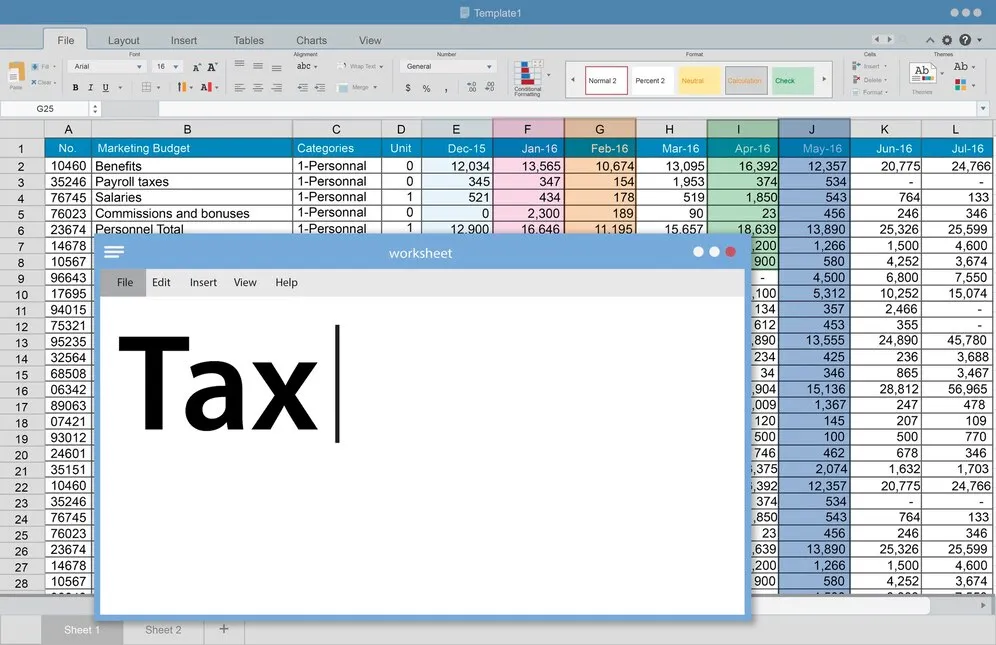Microsoft Office is one of the most widely used software suites in the world, serving as the backbone of productivity for individuals, businesses, educators, and organizations. Whether you are drafting a document, crunching numbers in a spreadsheet, preparing a presentation, managing emails, or collaborating with team members, Microsoft Office offers powerful tools to simplify and streamline your work.
In this article, we will explore the history, features, applications, and advantages of Microsoft Office, along with tips to optimize its usage for maximum productivity.
The Evolution of Microsoft Office
Microsoft Office has come a long way since its inception. Originally launched in 1989 for Mac and later in 1990 for Windows, the suite included Word, Excel, and PowerPoint. Over the decades, Office has continuously evolved, adapting to new technological advancements and user needs.
Key Milestones in Microsoft Office History
- 1990s: Introduction of core applications like Word, Excel, and PowerPoint.
- 2003: Introduction of Office 2003, featuring improved UI and XML-based file formats.
- 2010: Launch of Office 2010, offering cloud integration for the first time.
- 2013: Introduction of Office 365, a subscription-based model providing continuous updates.
- 2021: Office 2021 was released alongside improvements in Office 365.
- Future: Microsoft continues to enhance Office with AI, automation, and improved collaboration tools.
Core Applications in Microsoft Office
Microsoft Office consists of several applications that cater to different needs. Here’s a breakdown of its most essential programs:
1. Microsoft Word: The Word Processing Powerhouse
Microsoft Word is the most popular word-processing tool used worldwide for creating and editing documents. Features include:
- Formatting & Styling: Custom fonts, templates, headers, footers, and themes.
- Collaboration: Real-time editing and commenting for teams.
- Advanced Editing: Grammar check, spell check, and translation tools.
- Integration: Compatibility with PDFs, images, and hyperlinks.
2. Microsoft Excel: The Ultimate Spreadsheet Software
Excel is one of the most powerful data management and analysis tools available. Features include:
- Formulas & Functions: Thousands of built-in functions for calculations and automation.
- Data Visualization: Charts, graphs, and pivot tables to analyze trends.
- Macros & VBA: Advanced automation for repetitive tasks.
- Collaboration: Cloud-based access for team collaboration.
3. Microsoft PowerPoint: Creating Impactful Presentations
PowerPoint enables users to design visually appealing presentations with ease. Features include:
- Slide Design: Templates, themes, and customizable layouts.
- Animations & Transitions: Engaging effects for presentations.
- Presenter Mode: Notes and navigation tools for professional delivery.
- Multimedia Integration: Embedding images, videos, and sound clips.
4. Microsoft Outlook: Efficient Email and Calendar Management
Outlook is a powerful email client with built-in calendar and scheduling tools. Features include:
- Email Management: Inbox organization with folders and search functions.
- Calendar & Scheduling: Meeting scheduling and reminders.
- Integration with Teams: Seamless communication within organizations.
- Security: Encryption and spam filtering for safer communication.
5. Microsoft Teams: Revolutionizing Workplace Collaboration
Microsoft Teams is a modern collaboration platform designed for remote work and team communication. Features include:
- Chat & Video Calls: Instant messaging and virtual meetings.
- File Sharing & Collaboration: Real-time co-authoring of documents.
- Integration with Office Apps: Direct connectivity with Word, Excel, and PowerPoint.
- Project Management: Task assignment and tracking tools.
6. Other Office Applications
Microsoft Office also includes applications such as:
- OneNote (digital notebook),
- Access (database management),
- Publisher (desktop publishing),
- SharePoint (team collaboration),
- Power BI (data analytics tool).
Microsoft Office: Advantages and Benefits
Microsoft Office is widely adopted due to its numerous benefits. Here’s why organizations and individuals prefer it:
1. User-Friendly Interface
Microsoft Office offers an intuitive and familiar interface, making it easy for users of all skill levels to navigate through its tools.
2. Seamless Collaboration
The cloud-based integration in Office 365 allows teams to collaborate in real-time, share files, and communicate effectively.
3. Cross-Platform Accessibility
Microsoft Office is available on Windows, Mac, iOS, Android, and through web-based applications, enabling access from anywhere.
4. Regular Updates and Security
With Office 365, users receive regular updates, bug fixes, and enhanced security features to protect their data.
5. AI and Automation Features
Newer versions of Office leverage AI-powered tools like Microsoft Copilot, smart suggestions, and automated workflows to boost productivity.
Tips to Maximize Productivity with Microsoft Office
To fully utilize Microsoft Office, consider these efficiency tips:
1. Use Keyboard Shortcuts
- Ctrl + C (Copy), Ctrl + V (Paste), Ctrl + Z (Undo) – Universal shortcuts across Office applications.
- Ctrl + P (Print) – Quickly open print settings.
- Ctrl + F (Find) – Search for words or data in documents.
2. Take Advantage of Templates
Using built-in templates saves time when creating resumes, reports, invoices, and presentations.
3. Automate Tasks with Excel Macros
Excel allows users to automate repetitive tasks using VBA macros, reducing manual workload.
4. Enable Cloud Sync for Seamless Access
By syncing files to OneDrive, users can access documents from any device and work collaboratively.
5. Use Outlook Rules for Email Management
Outlook’s automated rules help in filtering and organizing emails efficiently, minimizing inbox clutter.
Microsoft Office vs. Competitors
Microsoft Office faces competition from other productivity suites like Google Workspace, LibreOffice, and Apple iWork. Here’s how Office stands out:
- Feature-Rich Applications: Unlike Google Workspace, Office provides offline functionality and advanced document formatting.
- Professional Usage: Office is widely used in businesses and enterprises due to Excel’s advanced analytics and PowerPoint’s robust presentation tools.
- Security & Compliance: Office 365 offers enterprise-grade security, encryption, and compliance features, making it ideal for regulated industries.
Future of Microsoft Office
Microsoft continues to innovate, incorporating AI and cloud computing into Office applications. Here’s what to expect in the future:
- AI-Powered Copilot: Smart assistants that automate tasks and improve workflows.
- Enhanced Collaboration: More real-time editing and better integration with Microsoft Teams.
- Cloud-First Approach: Increased cloud storage and accessibility for users.
- Advanced Security Measures: Improved encryption and protection against cyber threats.
Conclusion
Microsoft Office remains the gold standard in productivity software, empowering individuals and businesses worldwide. Whether you’re crafting documents, analyzing data, or communicating with colleagues, Office’s vast toolset ensures efficiency and accuracy.
By mastering its applications, using automation, and staying updated with new features, users can maximize productivity and streamline workflows effortlessly. As Microsoft continues to evolve its Office suite, the future promises even greater innovation, ensuring that Office remains an indispensable tool for work and collaboration.