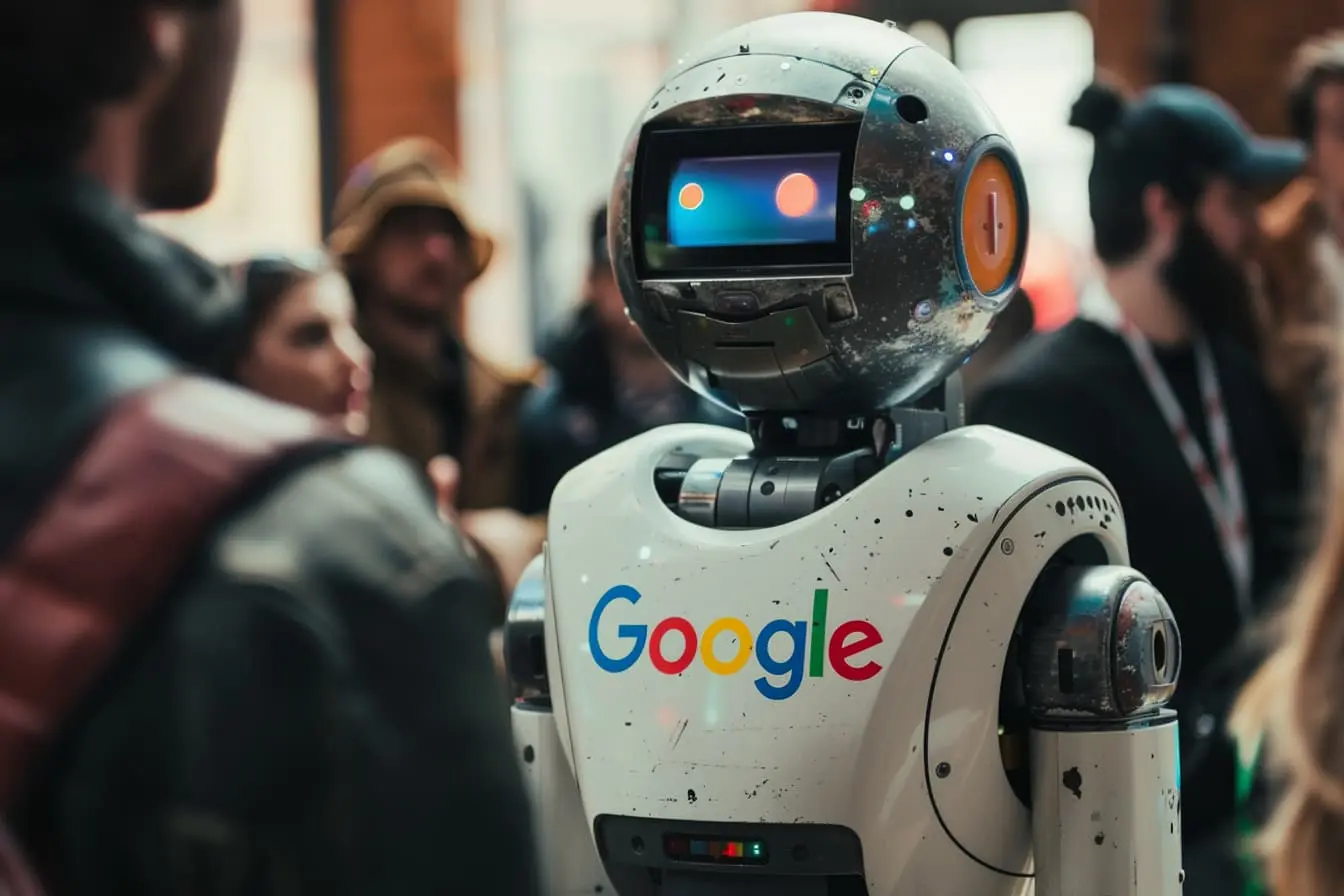Blogging has become one of the most effective ways to share information, express opinions, and even build a business. With platforms like Blogspot (Blogger)—a free, user-friendly blog hosting service owned by Google—anyone can create a blog in just a few simple steps. Whether you’re a beginner looking to start a personal blog or an entrepreneur wanting to reach a wider audience, Blogspot is an excellent platform to begin your blogging journey.
In this article, we’ll walk you through how to create a Blogspot blog from scratch, optimize it for SEO, and make it engaging for readers.
Step 1: Creating Your Blogspot Account
Before you can start blogging, you need to have a Google account since Blogspot is integrated with Google. Follow these steps to create your blog:
1. Sign in to Blogger
- Visit www.blogger.com.
- Click Sign In and use your Google credentials.
2. Set Up Your Blog
- Click “Create a new blog”.
- Enter a unique blog title that represents your niche or purpose.
- Choose a blog address (URL)—this should be memorable and aligned with your blog’s topic.
- Select a theme—Blogger offers various free themes that you can customize later.
3. Confirm Your Blog Settings
Once you’ve completed the initial setup, your Blogspot blog is now live! You can access your dashboard to start writing posts, modify the design, and manage settings.
Step 2: Choosing a Niche for Your Blog
One of the most important aspects of blogging is choosing a niche. Your niche defines your target audience and helps with content planning. Here are some popular blog niches:
- Personal Blog (Life experiences, travel, self-improvement)
- Tech Blog (Gadget reviews, software updates, coding tips)
- Food Blog (Recipes, restaurant reviews, nutrition guides)
- Finance Blog (Investment strategies, budgeting, cryptocurrency)
- Lifestyle Blog (Fashion, beauty, health & wellness)
- Affiliate Marketing Blog (Product reviews, earning strategies)
Choose a niche that aligns with your interests, expertise, and audience demand.
Step 3: Customizing Your Blog Design
Creating a visually appealing blog helps attract readers and keeps them engaged. Here’s how you can customize your Blogspot:
1. Select a Theme
- Go to Blogger Dashboard > Theme.
- Choose a theme that matches your branding style.
- Click Apply to activate the theme.
2. Modify Layout
- Go to Blogger Dashboard > Layout.
- Drag and drop widgets for an optimized user experience.
- Add sidebar widgets such as search bars, recent posts, or a subscription box.
3. Customize Header and Footer
- Edit the blog header to include a logo or blog name.
- Add relevant information in the footer, like disclaimers or copyright notices.
Creating a clean and mobile-friendly design will help improve engagement and retention.
Step 4: Writing Your First Blog Post
Now that your Blogspot is set up, it’s time to start publishing content.
1. Create a New Post
- Navigate to Blogger Dashboard > Posts.
- Click “New Post” to start writing.
2. Use an Effective Blog Structure
Your blog post should have the following elements:
- Title: Create a catchy and SEO-friendly title (e.g., “How to Create a Blogspot Blog in 2024”).
- Introduction: Give a brief overview of your post topic.
- Main Content: Use headings (H1, H2, H3) and bullet points to structure information.
- Conclusion: Summarize the key points and encourage readers to engage with comments.
- Call-to-Action (CTA): Invite readers to subscribe, share, or read related posts.
3. Optimize for SEO
SEO helps your blog rank higher on search engines. Follow these best practices:
- Use keywords naturally throughout the post.
- Add alt text to images for better search visibility.
- Optimize meta descriptions (short summaries that appear on Google results).
- Add internal and external links for better navigation.
Step 5: Adding Essential Blog Features
To enhance your blog’s functionality, integrate important features such as:
1. Social Media Integration
- Add social media buttons (Facebook, Twitter, Instagram).
- Embed widgets for sharing posts to boost visibility.
2. Comment Section
- Enable comments to encourage discussions.
- Use moderation tools to filter spam.
3. Analytics & Tracking
- Connect your blog with Google Analytics to monitor visitor stats.
- Use Google Search Console to track search performance.
Step 6: Monetizing Your Blog
If you’re interested in earning money from your blog, Blogspot offers various monetization strategies.
1. Google AdSense
- Apply for Google AdSense to display ads and earn revenue.
- Meet the eligibility requirements, including consistent traffic and original content.
2. Affiliate Marketing
- Promote affiliate products related to your niche.
- Earn commissions when visitors purchase through your referral links.
3. Sponsored Posts & Collaborations
- Partner with brands to publish paid content.
- Offer product reviews for businesses.
4. Selling Digital Products
- Create and sell eBooks, courses, or templates.
- Use payment gateways like PayPal to process transactions.
Step 7: Promoting Your Blog
Growing your blog audience requires consistent marketing efforts.
1. SEO Optimization
- Use Google-friendly keywords in posts.
- Build backlinks to increase domain authority.
2. Leverage Social Media
- Share blog posts on Facebook, Twitter, Instagram, LinkedIn.
- Engage with followers through comments and discussions.
3. Email Marketing
- Build an email list to notify subscribers about new posts.
- Use email automation tools for regular newsletters.
4. Collaborate with Other Bloggers
- Exchange guest posts with high-authority blogs.
- Participate in blogging communities.
Step 8: Maintaining and Updating Your Blog
A successful blog requires regular updates and maintenance.
1. Publish Consistently
- Create a content calendar to plan future posts.
- Aim to publish at least one article per week.
2. Engage with Your Audience
- Respond to comments and messages promptly.
- Conduct polls and surveys to understand reader preferences.
3. Analyze Performance Metrics
- Track visitor trends using Google Analytics.
- Improve weak-performing content based on insights.
4. Refresh Old Content
- Update outdated blog posts with new information.
- Revise images, links, and keywords for better relevance.
Maintaining a dynamic and engaging blog will help retain readers and improve rankings.
Conclusion
Creating a Blogspot blog is an easy and effective way to share your ideas, build an audience, and even monetize your content. By following this step-by-step guide, you can set up, optimize, and grow your Blogspot blog successfully. From choosing a niche to publishing great content and promoting your blog, consistency and quality are the keys to success.
Are you ready to start your Blogspot blogging journey? 🚀✨