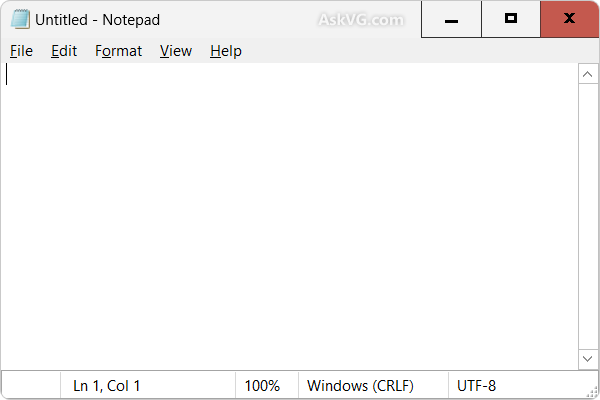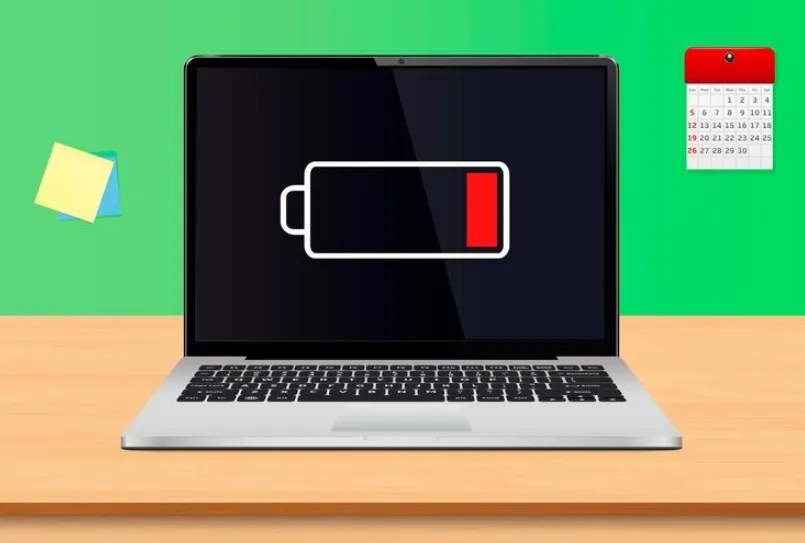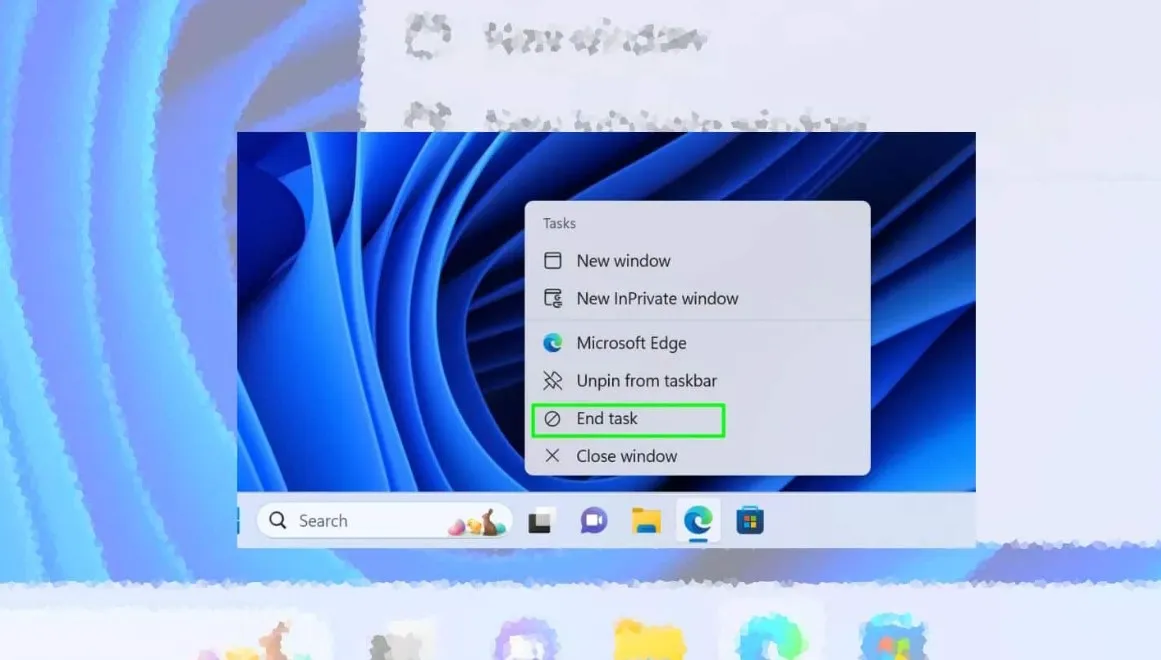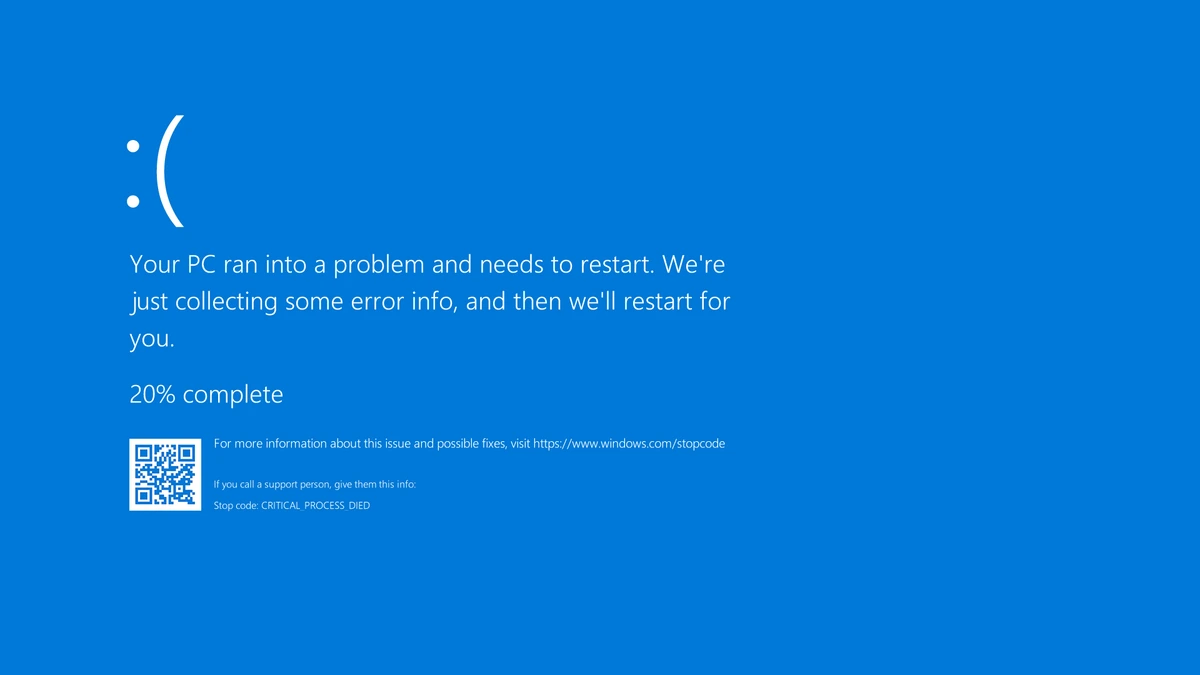In today’s complex digital landscape, robust security is paramount. Microsoft Security Agents play a crucial role in safeguarding your systems and data. However, simply deploying them isn’t enough; proper configuration is essential to maximize their effectiveness. This article delves into the intricacies of configuring Microsoft Security Agents, providing you with a step-by-step guide to enhance your organization’s security posture.
Microsoft Security Agents are a crucial component of Microsoft’s security suite, providing real-time threat protection and monitoring for your devices. In this article, we will guide you through the process of configuring Microsoft Security Agents for optimal security.
What are Microsoft Security Agents?
Understanding Microsoft Security Agents
Microsoft Security Agents are software components designed to monitor and protect endpoints, servers, and cloud workloads against various security threats. These agents, often integrated into Microsoft Defender for Endpoint, Microsoft Defender for Cloud, and other security solutions, provide real-time threat detection, response, and remediation capabilities.
Key Benefits of Properly Configured Security Agents:
- Proactive Threat Detection: Identifying and mitigating threats before they cause significant damage.
- Centralized Security Management: Streamlining security operations through a unified platform.
- Automated Response and Remediation: Reducing the time and effort required to address security incidents.
- Enhanced Visibility and Control: Gaining comprehensive insights into your security environment.
- Compliance with Industry Standards: Meeting regulatory requirements and maintaining a secure operational framework.
- Enhanced Threat Protection: Microsoft Security Agents provide real-time threat protection, detecting and responding to potential security threats.
- Improved Monitoring: The agents provide detailed monitoring and reporting, enabling you to identify and respond to potential security issues.
- Streamlined Security Management: Microsoft Security Agents can be managed centrally, making it easier to configure and monitor security settings across your organization.
Configuring Microsoft Security Agents: Best Practices
Proper configuration involves several key areas, including agent deployment, policy management, and integration with other security tools.
1. Agent Deployment and Onboarding:
- Automated Deployment: Utilize tools like Microsoft Endpoint Configuration Manager (MECM) or Intune to automate agent deployment across your network. This ensures consistent and efficient onboarding.
- Group Policy Objects (GPOs): For on-premises environments, leverage GPOs to deploy and manage agent settings.
- Cloud Integration: For cloud workloads, ensure seamless integration with Microsoft Defender for Cloud and Azure Security Center.
- Validation: After deployment, verify agent connectivity and functionality through the Microsoft 365 Defender portal.
2. Policy Management:
- Tailored Policies: Create customized security policies based on your organization’s specific needs and risk profile.
- Real-time Protection: Enable real-time protection to detect and block malicious activity immediately.
- Attack Surface Reduction (ASR) Rules: Implement ASR rules to limit the attack surface by blocking common attack vectors.
- Endpoint Detection and Response (EDR): Configure EDR capabilities for advanced threat detection and investigation.
- Vulnerability Management: Enable vulnerability scanning and assessment to identify and remediate security weaknesses.
- Exclusions: Carefully manage exclusions to avoid impacting legitimate applications while maintaining security. Incorrect exclusions can create security gaps.
- Regular Policy Reviews: Periodically review and update security policies to adapt to evolving threats.
3. Integration with Other Security Tools:
- SIEM Integration: Integrate security agent logs with your Security Information and Event Management (SIEM) system for centralized security monitoring and analysis.
- Threat Intelligence: Leverage threat intelligence feeds to enhance threat detection capabilities.
- Automation: Automate security workflows using tools like Microsoft Power Automate and Azure Logic Apps.
- Microsoft Defender for Cloud Apps: Connecting the agent with Defender for Cloud Apps will allow for deeper visibility into cloud application usage.
4. Monitoring and Reporting:
- Centralized Dashboard: Utilize the Microsoft 365 Defender portal to monitor agent status, security alerts, and incident response activities.
- Custom Reporting: Generate custom reports to track key security metrics and identify trends.
- Alerting: Configure alerts to notify security teams of critical events in real-time.
- Log Analysis: Regularly analyze security agent logs to identify suspicious activity and potential threats.
5. Maintaining Agent Health:
- Regular Updates: Ensure agents are updated with the latest security patches and definitions.
- Health Monitoring: Monitor agent health and performance to identify and resolve issues promptly.
- Troubleshooting: Develop a troubleshooting process to address agent-related problems.
Specific Configuration Considerations:
- Microsoft Defender for Endpoint: Focus on configuring advanced hunting, automated investigation, and response capabilities.
- Microsoft Defender for Cloud: Configure workload protection policies, regulatory compliance assessments, and secure score recommendations.
- Server Security: Server operating systems require different configurations than client operating systems.
- Mobile Device Security: Mobile device management (MDM) integration is vital for mobile device security.
Conclusion:
Properly configuring Microsoft Security Agents is crucial for maintaining a robust security posture. By following the best practices outlined in this guide, organizations can enhance their ability to detect, respond to, and mitigate security threats. Continuous monitoring, regular updates, and ongoing policy reviews are essential for ensuring the effectiveness of your security agents. Implementing these recommendations will help you create a safer and more secure environment for your business.